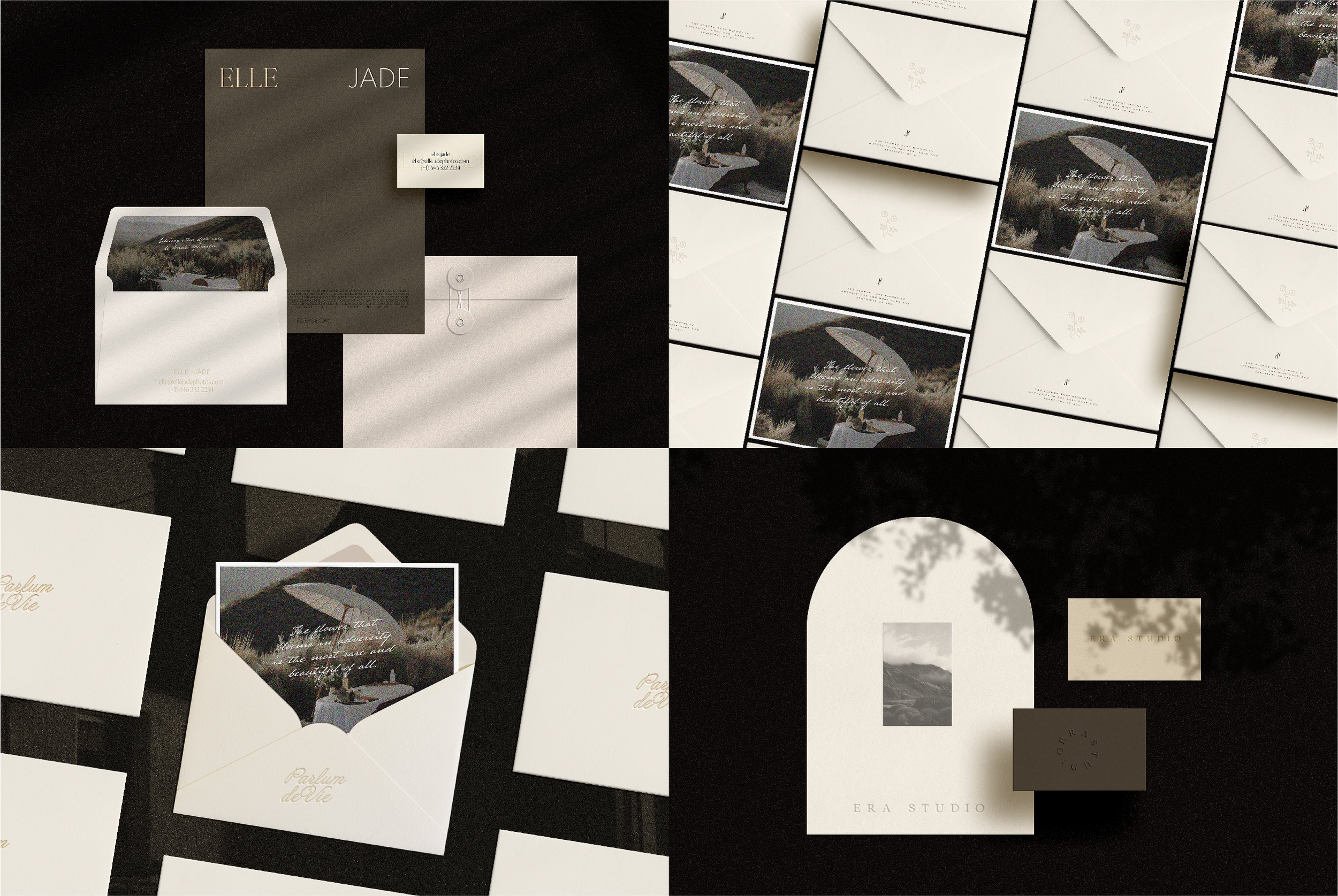Image 1 of 7
Image 1 of 7

 Image 2 of 7
Image 2 of 7

 Image 3 of 7
Image 3 of 7

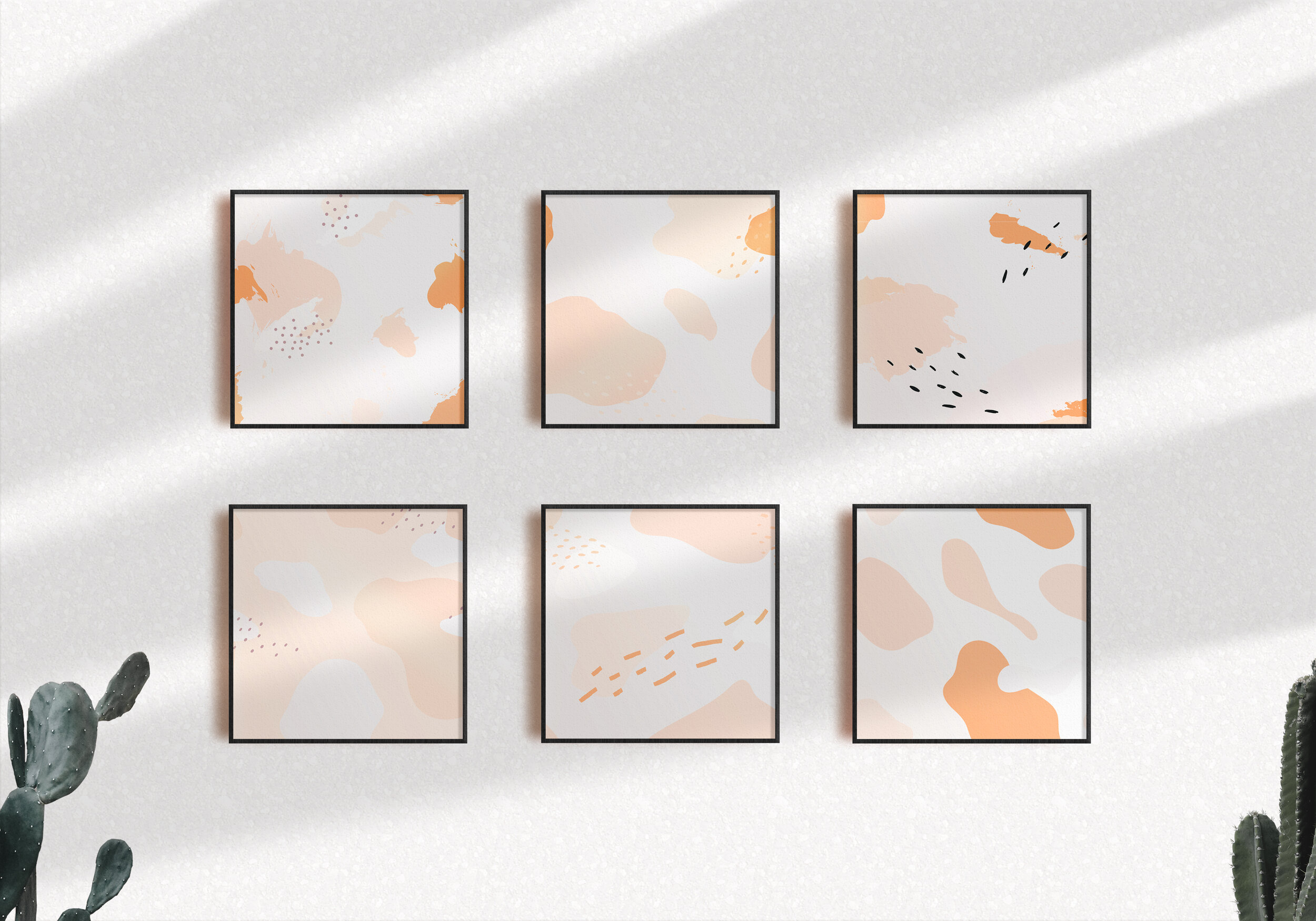 Image 4 of 7
Image 4 of 7
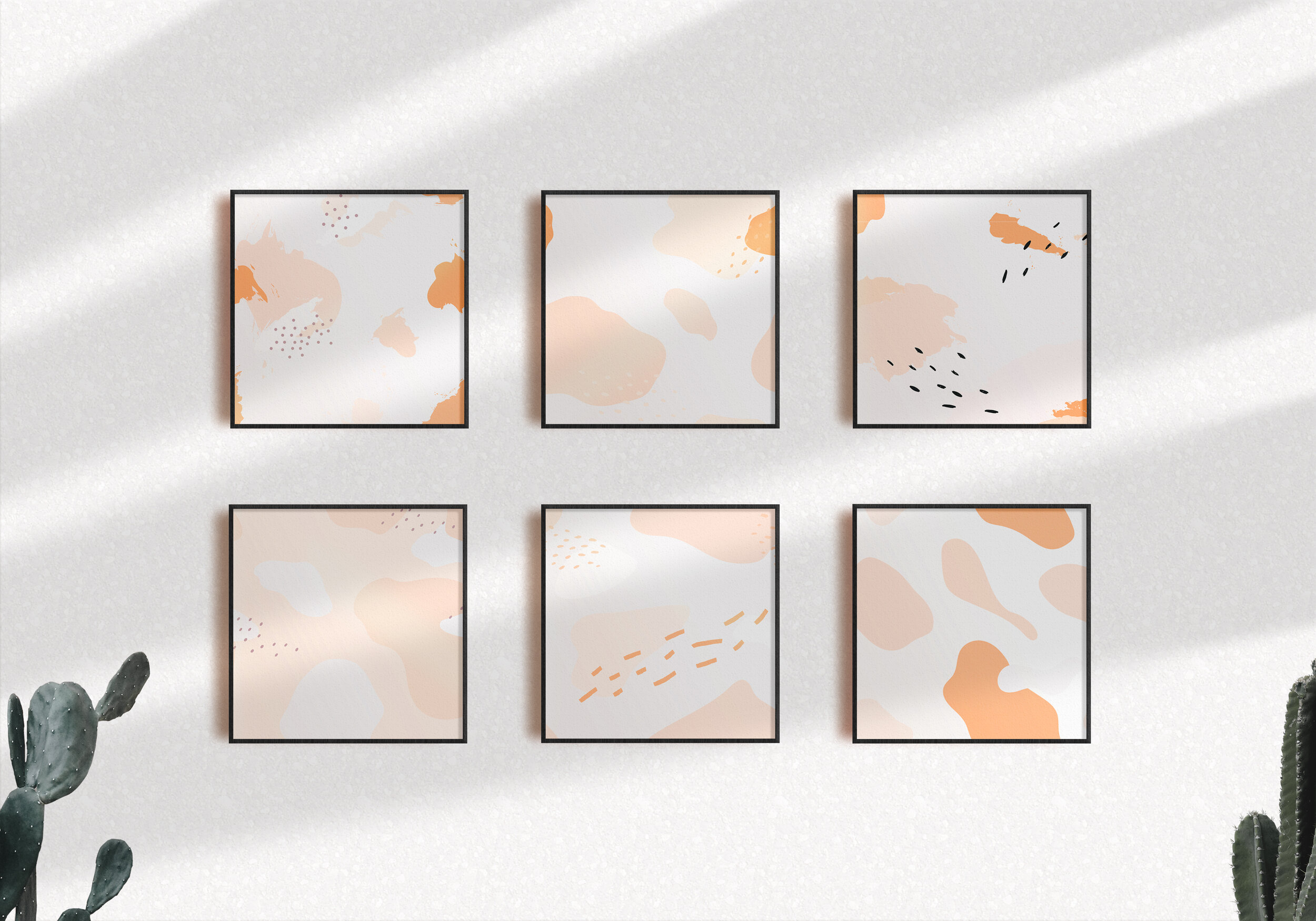
 Image 5 of 7
Image 5 of 7

 Image 6 of 7
Image 6 of 7

 Image 7 of 7
Image 7 of 7




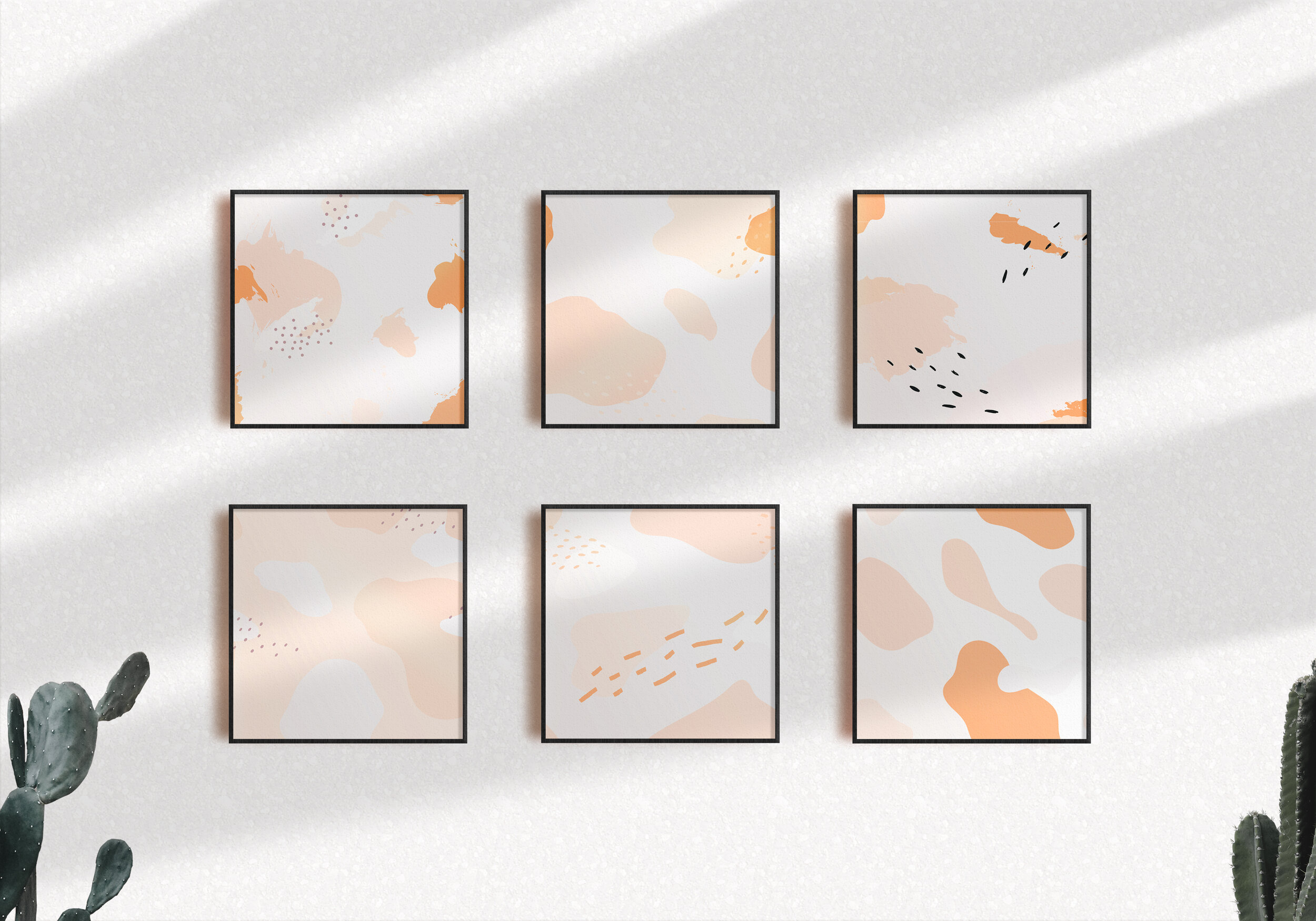



Frame Mockup Kit
This kit allows you to work with all image sizes and any number of frames to create beautiful artwork mockups. The carefully designed and organized PSD files use authentic shadows, sunlight, and plants, making it ideal for bringing a natural, simple touch to your project. This pack contains 8 premade scene creators, you can customize your own scene by switching between different shadows, backgrounds, and plans included. This pack also included 6 exclusive hand-drawn illustrations for your project. Enjoy!
Here's what is included
Smart object layer for swapping out imagery (simply double click layer, place design, and save)
Customizable background-color
Four frame color options (Black, White, Dark Wood, and Light Wood)
Plant and sunbeam overlays can be toggled on/off
Please Note
Editable text and photographs featured in the design previews are not included in the download.
After purchase, please carefully read the Instructions file for using the kit.
Important Notice
To import the pattern to Photoshop 2020, please take the following steps:
Open any premade scenes in the pack.
Double-click on any layers in the premade scene to enter Layer Styles menu.
Navigate to Pattern Overlay sub-section, click on the drop-down menu right next to Pattern box.
When the Pattern pop-up opens, click on the setting icon on the top right, and choose Import Pattern.
Navigate to the Pattern folder in the mockup pack and double-click on it to import to PS.
Please drop us a message if you need further assistance.
🌟While using this product, if you encounter any problem or spot something we may have missed, please don't hesitate to drop us a message. We'd love to hear your feedback in order to further fine-tune our products. Thank you!
This kit allows you to work with all image sizes and any number of frames to create beautiful artwork mockups. The carefully designed and organized PSD files use authentic shadows, sunlight, and plants, making it ideal for bringing a natural, simple touch to your project. This pack contains 8 premade scene creators, you can customize your own scene by switching between different shadows, backgrounds, and plans included. This pack also included 6 exclusive hand-drawn illustrations for your project. Enjoy!
Here's what is included
Smart object layer for swapping out imagery (simply double click layer, place design, and save)
Customizable background-color
Four frame color options (Black, White, Dark Wood, and Light Wood)
Plant and sunbeam overlays can be toggled on/off
Please Note
Editable text and photographs featured in the design previews are not included in the download.
After purchase, please carefully read the Instructions file for using the kit.
Important Notice
To import the pattern to Photoshop 2020, please take the following steps:
Open any premade scenes in the pack.
Double-click on any layers in the premade scene to enter Layer Styles menu.
Navigate to Pattern Overlay sub-section, click on the drop-down menu right next to Pattern box.
When the Pattern pop-up opens, click on the setting icon on the top right, and choose Import Pattern.
Navigate to the Pattern folder in the mockup pack and double-click on it to import to PS.
Please drop us a message if you need further assistance.
🌟While using this product, if you encounter any problem or spot something we may have missed, please don't hesitate to drop us a message. We'd love to hear your feedback in order to further fine-tune our products. Thank you!